How To Change Default Browser On Iphone
The Apple iOS upgrade 14 and later has introduced an option to change the default browser app from Safari to anything else that we preferred. We can easily choose Google Chrome, Firefox, or any third-party browser app as the new default to open web links on iPhone or iPad. Visit the browser settings page from the Settings app to choose the default browser app.
There's a common notion that iOS provides a slightly more compact and closed ecosystem than its Android counterpart. The fact that the latter is completely open-source justifies this statement up to a large extent.
Apple itself has put some restrictive measures that further contribute to this perception. For example, the tech giants have made Safari its default browser across all its devices.
While it gives you an option to install a third-party one, however, there wasn't any possibility to change the default browser before iOS 14.
So all the links would automatically open in Safari, whether you like it or not. At the most, you could manually copy the required link, open the browser of your choice, and paste it inside that. This proved to be quite an infuriating experience for many users.
Well, Apple has finally paid heed to the user's feedback, and beginning with iOS 14 and iPadOS 14, it has now given you the option to change the default browser on your iPhone/iPad. Let's check out how changing the browser could carry it out.
Change the Default Browser in iPhone/iPad.
Before starting, make sure that you have updated your iPhone to the iOS 14 or the iPad to the iPadOS 14 builds. If that's well and good, then let's get started.
Here are the steps to change the default browser app in iOS or iPadOS:
- Head over to the Settings app on iPhone or iPad.
- Choose the Browser that you want to set as the default.
You can choose from the installed browser such as Chrome, Firefox, etc. - Tap on the Default Browser App section within the browser settings.
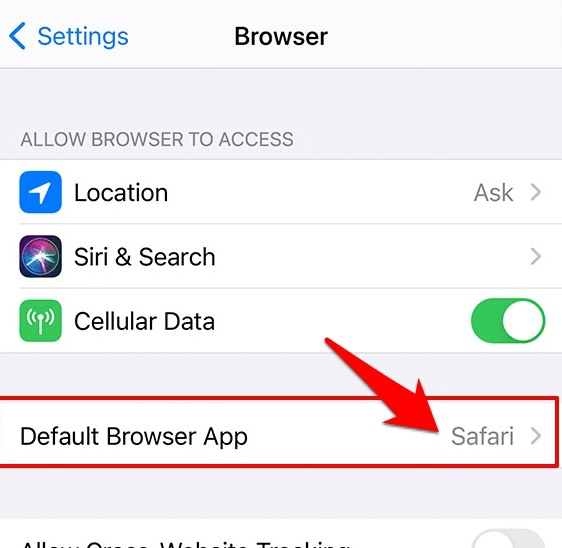
- Choose the new preferred browser as the Default Browser App.
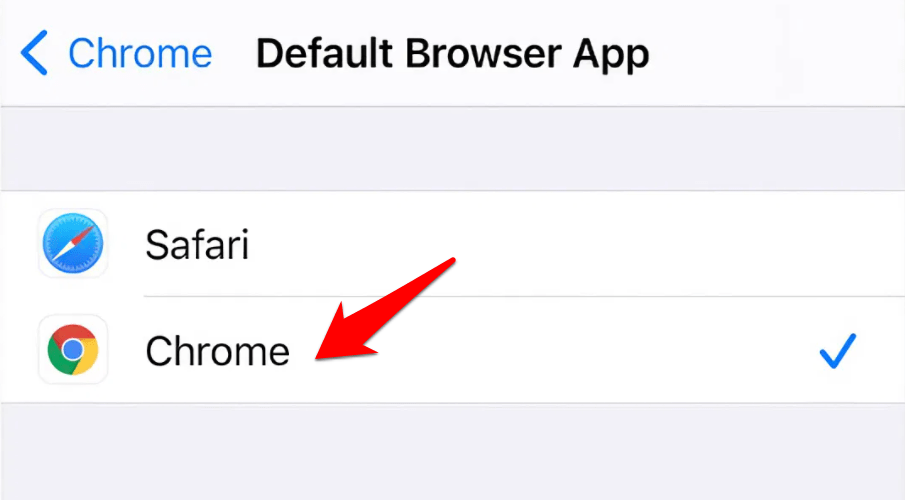
From now on, any link that you interact in emails or communication apps with will automatically open via the third-party browser that you had just set as the default one.
One point worth mentioning is that if you uninstall this newly assigned default browser from your device shortly, then Apple will revert to Safari as the default one.
Bottom Line: iPhone/iPad Default Browser
So this was all from this guide on how you could change the default browser on your iPhone or iPad. It is always a welcome move when the OS gives users complete control over how they wish to tweak the settings per their requirements.
While Apple was a little late in this regard, the fact that you could now finally switch over to Chrome or Firefox as the default one has given enough reasons to the end-users to rejoice.
If the browser installed on your device isn't showing under the Default Browser page, then the app developer is yet to add the support for the same. So you may contact them directly and give your feedback regarding the same.
Apart from that, if you have any other queries, do let us know. Also, share your thoughts about changing the default browser app on iPhone or iPad.
Lastly, here are the recommended web browsers for your computer and mobile phone that you should give a try.
| Windows | MacOS | iOS | Android | Linux |
|---|---|---|---|---|
| Chrome Windows | Chrome Mac | Chrome iOS | Chrome Android | Firefox Linux |
| Firefox Windows | Safari Mac | Safari iOS | Edge Android | Chrome Linux |
| Edge Windows | Firefox Mac | Edge iOS | Samsung Internet | Edge Linux |
If you've any thoughts on How to Change Default Browser in iPhone/iPad?, then feel free to drop in below comment box. If you find this article helpful, please consider sharing it with your network.
Also, please subscribe to our BrowserHow YouTube channel for helpful videos tutorials.
Disclosure: This page may contain affiliate links, which means we may receive compensation for your purchases using our links; of course at no extra cost to you (indeed, you may get special discounts). This will support our effort to create more useful content, and keep it open and free forever.
How To Change Default Browser On Iphone
Source: https://browserhow.com/how-to-change-default-browser-in-iphone-ipad/
Posted by: andrewishoune.blogspot.com

0 Response to "How To Change Default Browser On Iphone"
Post a Comment